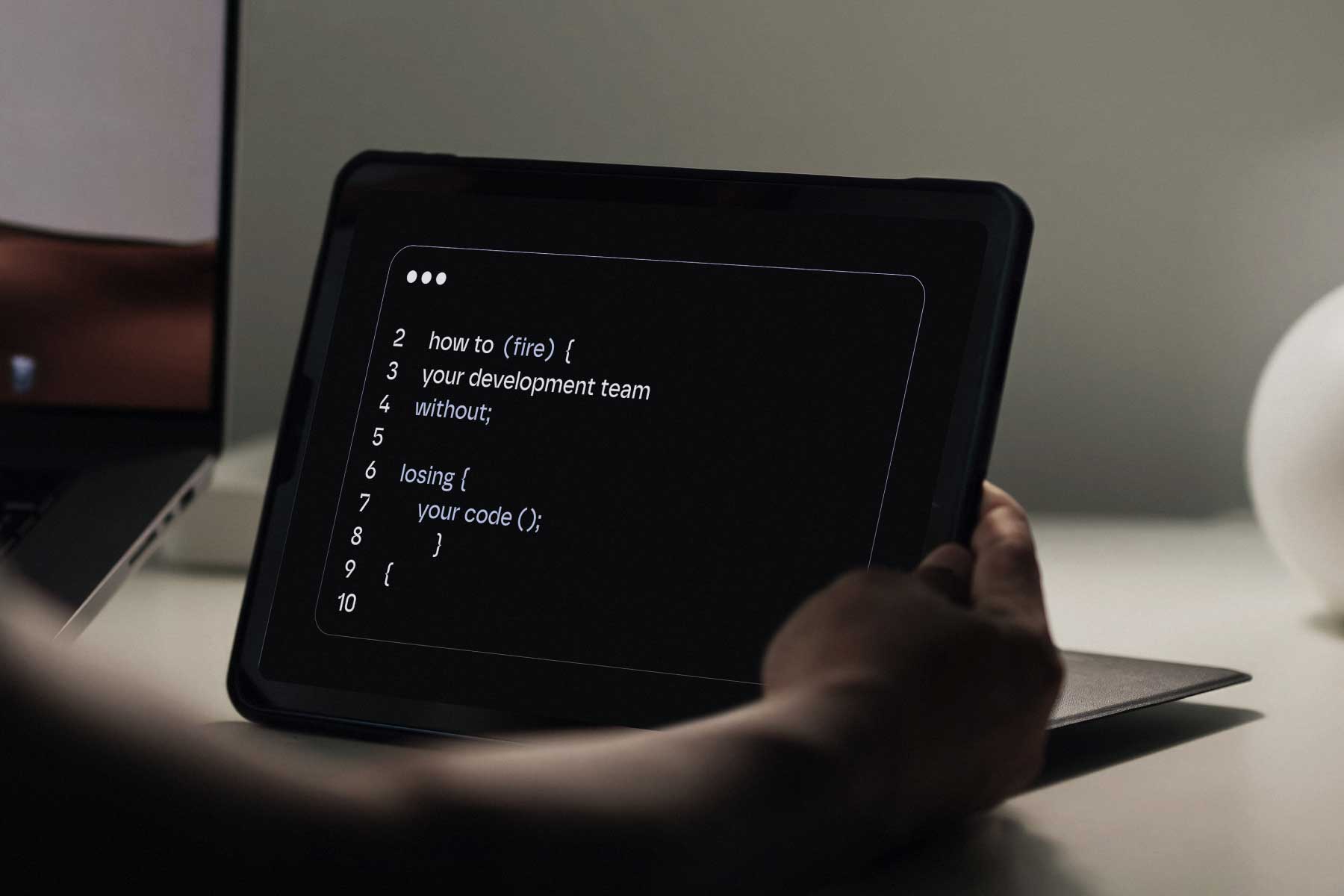Choosing between React and Next.js isn't just a technical decision. It affects how fast you can release features, your search rankings, and how quickly your app loads for users.
Different SaaS products need different foundations. A content-heavy platform needs different things than a complex dashboard app.
At Greensighter, we've used both technologies in dozens of SaaS projects. We've seen teams succeed or struggle based on this one decision.
We’ll skip the technical jargon and show you exactly what to consider for your situation. By the end of this post, you'll know which option will help your business grow rather than hold it back.
So who is the winner in the Next.js vs React fight?
Understanding React and Next.js
What is React?
React is simply a tool that helps developers build what you see on websites and apps. Think of it as a building with Lego blocks. Developers create small reusable pieces that fit together to make complete pages.
These building blocks are known as components. They manage their own actions, which makes building complex websites a lot simpler. When you click a button and something happens instantly without refreshing the page, that's React at work.
You probably use React every day without knowing it. Netflix, Airbnb, and Shopify all use React to make their sites fast and interactive. It's everywhere – from banking apps to online stores to healthcare portals.
React is incredibly popular too. About 41% of developers use it, making it the second most popular framework out there. Next.js sits in fourth place with about 18% usage.
Out of the 2 billion websites online today, more than 1.3 million are built with React.

What is Next.js?
Next.js takes React and adds a layer of structure and enhanced capabilities. It's best understood as a framework built on top of React that provides solutions to common challenges.
Big companies use it. For example, TikTok, Hulu, and Notion. They build their online platforms with it. These platforms load quickly. They also work smoothly on all your devices.
Next.js is popular in industries like media, e-commerce, tech, and SaaS. Anywhere speed, UX, and search visibility matter.
Where React gives you building blocks, Next.js provides the blueprints and foundation. It adds more to React. It includes features like server-side rendering, static site generation, file-based routing, and API routes. The great thing is, all these features are already set up and ready for you to use.
For SaaS businesses, this means you can focus more on your unique product features rather than setting up infrastructure. Next.js handles many decisions for you, creating a more standardized approach to building applications.
Strategic Decision Factors for SaaS Businesses
Let's look at Next.js vs React. When you choose between them, several key factors are important. These factors will influence which technology is better for your business goals.

React vs Next.js
SEO Performance: React vs Next.js
For many SaaS businesses, search traffic is a vital way to get new customers. The technology you choose directly affects how well search engines can find and index your content.
React apps typically render on the client side, which creates two big SEO problems:
Your page might look empty or incomplete to search engines. That's because some of their crawlers have trouble reading content built with JavaScript. Also, pages load more slowly, which can hurt your search rankings because Google considers page speed when ranking sites.
Next.js fixes these issues through server-side rendering and static site generation. Simply put: Next.js can send full web pages to search engines and users right away. This means the browser doesn't have to wait for JavaScript to build the page first.
SEO winner is Next.js.:
Server-side rendering and static site generation make Next.js significantly more SEO-friendly than client-rendered React apps.
User Experience and Performance Considerations
Performance directly affects user satisfaction, conversion rates, and churn. Research shows that users abandon sites that load slowly, with each additional second increasing bounce rates by 32%.
With standard React websites, users often experience a delay. The delay happens while JavaScript downloads and creates the page in their browser. This creates a noticeable delay before they can interact with your application.
Next.js improves the perceived performance through:
- Code splitting: Only the code needed for the current page loads, making initial load times faster
- Server-side rendering: Users see content immediately while interactive elements load in the background
- Image optimization: Automatic image resizing and lazy loading
On the other hand, React works well for apps where you do a lot on the screen and don't switch pages much. This includes things like complex dashboards or tools for collaborating in real time.
UX performance winner:
It depends. React wins in highly interactive applications where users spend extended time on a single page. Next.js offers better performance for content-heavy sites.
By using Next.js on a signup flow instead of React, we reduced the number of people who gave up by 18%. This was because users could start using the form faster.
Development Speed and Team Expertise
Want to ship new features fast? Let’s see how each framework works.
React gives you a lot of flexibility. But this means you have more decisions to make yourself. You'll need to pick things like how pages connect (routing), how to handle data (state management), and how your project is built. You choose each of these parts separately.
This creates opportunities for customization but can slow down development.
Next.js comes with built-in solutions for these common requirements. This typically results in:
- Faster onboarding for new team members
- More consistent code patterns
- Less time spent on infrastructure decisions
However, if your developers have extensive React experience but are new to Next.js concepts, there will be a learning curve.
Development speed winner:
Next.js. It typically enables faster development cycles, especially for smaller teams.
Backend Integration Capabilities
Modern SaaS applications need communication between the interface users see and the backend systems that process data.
With React, you typically need a separate backend service or API. This separation works well for larger teams with dedicated frontend and backend specialists.
Next.js adds API routes, which let you build backend features. You can essentially create these backend parts right inside your front-end project. This means:
- Less context switching between separate codebases
- Shared business logic between frontend and backend
- Simplified deployment with fewer systems to manage
Next.js is great for smaller teams building online software (SaaS), or for startups. If they need to build and make changes quickly, Next.js can really help speed things up. This is because its features work together smoothly.
One early-stage client launched their MVP six weeks faster by using Next.js API routes instead of building a separate backend service.
Backend integration winner:
Next.js. Next.js API routes allow you to build backend functionality within your frontend project, simplifying development for smaller teams.
Long-term Scalability and Maintenance
As your SaaS business grows, your application needs to scale with your user base while remaining maintainable.
React applications scale well in terms of organization through its component model.
Next.js addresses some of these scaling challenges through automatic code splitting and built-in optimization features. Its standardized project structure also helps keep large codebases organized as teams grow.
From a maintenance perspective, both technologies have strong community support. React has a larger ecosystem of libraries, while Next.js provides more built-in functionality.
For long-term growth (scalability), consider both the technology's performance and how productive your developers are. These are key as your team and product grow.
Scalability winner:
Tie. Both technologies scale well when properly implemented. React offers more flexibility for custom scaling solutions. Next.js provides built-in optimization features that help maintain performance as applications grow.
{{another-article-component}}
Implementation and Deployment Tactics
Once the strategic decisions are made, the focus shifts to the practical side: building and deploying your SaaS application. Let’s tackle them.
Development Workflow and Tooling
The day-to-day experience of building your SaaS product can vary considerably between React and Next.js.
With React, you typically start with Create React App (CRA) or a custom webpack configuration. This gives you a blank canvas, but also means setting up essential workflows yourself:
- Hot reloading for development
- Testing frameworks and configurations
- Code formatting and linting rules
- Build optimization settings
Next.js simplifies this initial setup with a development environment that works out of the box. You'll get:
- Fast refresh that preserves component state during edits
- Built-in ESLint configuration
- Automatic compilation and bundling
- Developer feedback on optimizations and potential issues
This difference becomes apparent in the daily development cycle. With React, you might spend more time configuring tools and waiting for rebuilds. Next.js often offers a smoother experience with faster feedback loops.
You can test both technologies using popular libraries like Jest and React Testing Library. Additionally, Next.js gives you extra tools for testing its unique features, like server-rendered components and API routes.
Deployment Options and Infrastructure Requirements
Be wise here. Your deployment strategy affects hosting costs, reliability, and the complexity of your DevOps processes.
React applications compile to static files (HTML, CSS, and JavaScript) that can be deployed to any web server or CDN. This approach is simple and widely supported, with options including:
- Traditional web hosting services
- Object storage (like AWS S3 or Google Cloud Storage)
- CDNs with static site hosting (Netlify, Vercel, Cloudflare Pages)
Since React applications typically fetch data from separate API services, you'll need to deploy and scale your backend independently.
Next.js offers more deployment options based on the features you use:
- Static export: Similar to React, you can build a fully static site if you don't need server-side features
- Node.js server: For applications using server-side rendering or API routes
- Vercel platform: A specialized hosting option created by the makers of Next.js
- Containerized deployment: Using Docker for self-hosted or cloud platforms
The infrastructure requirements reflect these differences. A React application with a separate backend might require:
- Static file hosting for the frontend
- Application servers for your API
- Database servers
- Caching layers
- CI/CD pipelines for multiple services
Next.js can simplify this setup, particularly if you leverage its API routes. You might only need:
- A Next.js hosting service (like Vercel)
- Database connections
- A single CI/CD pipeline
This consolidation can reduce both infrastructure costs and operational complexity for smaller teams.
However large companies might choose React. They might prefer the separation of concerns that comes with deploying React and backend services independently.
Want to explore what's best for your project? Get in touch for a focused discussion about your goals. We'll provide practical insights based on our experience with similar SaaS products.
Common React vs Next.js Implementation Challenges
Every technology choice comes with implementation challenges. Being aware of these can help you prepare and mitigate potential issues.

With React, common challenges include:
- Routing complexity: Setting up routing with proper code-splitting and nested routes requires careful configuration
- Data fetching patterns: Without standardized patterns, teams often create inconsistent approaches to API calls and loading states
- SEO implementation: Adding server-rendering to an existing React application can be complex
- Performance optimization: Manual work is needed to implement code splitting, lazy loading, and other performance techniques
Next.js users typically face different challenges:
- Server/client code separation: Understanding what code runs on the server versus the client can be confusing for developers new to the framework
- Learning specialized APIs: Features like getStaticProps, getServerSideProps, and the Next.js Router have specific behaviors to learn
- Custom configurations: While Next.js handles many configurations automatically, complex customizations sometimes require working around the framework's opinions
- Deployment complexity: Applications using server-side features need more sophisticated hosting than static sites
At Greensighter, we've developed specific approaches to address these challenges. For instance, when helping a healthcare SaaS migrate from React to Next.js, we created a phased transition plan:
- First, we implemented Next.js as a static site export, mimicking the original React behavior
- Then, we gradually adopted server-side rendering for key pages while training the team
- Finally, we migrated API functionality to Next.js API routes
This approach minimized disruption while allowing the team to learn and adapt gradually.
Making the Right Choice for Your SaaS
Which technology is actually right for your specific SaaS business?
Let’s break down clear examples of when each option is the best choice. This will help you make a confident decision.

When to Choose React for Your SaaS Product
React is often the better choice when your SaaS application:
Prioritizes complex, highly interactive user interfaces. When you have complex dashboards, collaborative editing tools, or real-time monitoring systems. Here React's component-focused approach works extremely well. Companies like Tableau and Figma choose React for their complex interfaces.
Has separate frontend and backend teams. In large companies with dedicated teams, React's frontend-only approach makes sense.
Requires maximum customization. When your application has unique needs that don't fit standard patterns, React gives you a blank canvas.
Already uses React extensively. If your team knows React well and has created many React components, switching to Next.js might not be worth it.
Uses a microservices architecture. React works well when building modular services that work together. Each team can manage its own React components while sharing design systems and tools.
When Next.js is the Better Option for SaaS Applications
Next.js typically makes more sense when your SaaS application:
Depends heavily on SEO and organic traffic. If you rely on content marketing, landing pages, or public documentation to attract customers.
Needs fast initial loading times. For applications where first impressions matter. Especially during user signup or onboarding. This is particularly important if your users have slower internet connections.
Benefits from a standardized approach. Smaller teams and startups often move faster with Next.js because it eliminates many routine decisions. The built-in features let developers focus on business functionality instead of technical setup.
Needs both frontend and simple backend capabilities. Next.js API routes can eliminate the need for a separate backend in many cases. For MVPs and early-stage products, this speeds up development and simplifies deployment.
Values developer productivity. The convenience of file-based routing, built-in image optimization, and automatic code splitting make Next.js a productivity booster for many teams.
FAQ on Next.js vs React
Should I use Next.js or React for my new SaaS product?
It depends on your priorities. If SEO and initial load performance are critical, or you want built-in solutions for common challenges, Next.js will save you time. If you need maximum flexibility or have complex interactive interfaces with minimal page transitions, React will be better.
Can I switch from React to Next.js later?
Yes, but it's not trivial. Next.js is built on React, so your components will work, but you'll need to adapt to Next.js's routing system, data fetching methods, and page structure. The migration complexity depends on your application size and architecture.
How does the choice between React and Next.js affect hiring?
React has a larger talent pool since it's been around longer and is more widely used. However, Next.js developers typically already know React, since Next.js is built on top of it. In my experience, a good React developer can become productive with Next.js within a couple of weeks.
Is Next.js only beneficial for SEO-dependent applications?
No, though that's a common misconception. Next.js offers performance benefits through server-side rendering and simplified API integration.
Do React alternatives offer better options for SaaS products?
Other frameworks like Vue, Svelte, and Angular are good options, but React and Next.js remain reliable choices.
Conclusion
Choosing between Next.js vs React isn't just a technical choice—it directly impacts your business success.
React gives you freedom and flexibility. It's perfect when you need complete control or are building complex, interactive interfaces with lots of moving parts.
Next.js builds on React by adding helpful structure and built-in features. This often speeds up development and improves performance. It's especially valuable when SEO matters for your business.
There's no one-size-fits-all answer here. The right choice depends on your specific product needs and business goals.
Both technologies have proven track records. Many successful SaaS products use either React or Next.js. What truly matters is making a thoughtful decision based on your unique situation rather than following trends.
Still weighing your options?
At Greensighter, we've helped numerous SaaS companies implement both technologies successfully. We'd be happy to discuss your specific requirements and help guide your decision.
Contact us to learn more.
{{cta-blog-component}}