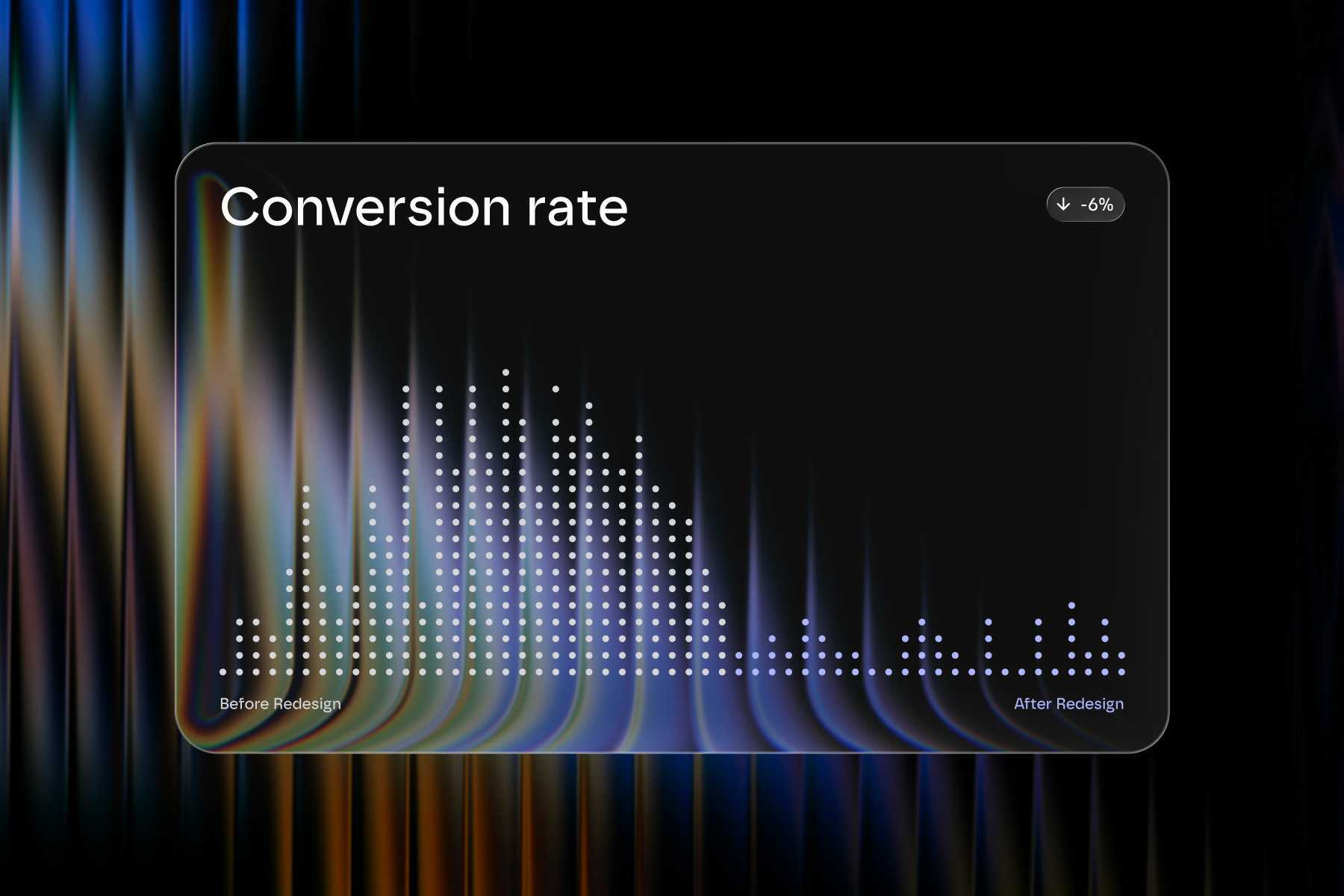Why do users keep leaving after the free trial?
This question keeps many SaaS founders up at night.
You've built something great.
Your features are solid. But users just aren't sticking around.
Most people delete or quit new apps after trying them once. Not because the app is bad, but because it's just too hard to use.
In 2025, having great features isn't enough anymore. Users expect easy-to-use, smooth products. If they have to think too much about how to use your product, they'll quit.
At Greensighter, we've seen it firsthand. We've helped design and fix over 60 SaaS products.
In this complete guide, we'll share what actually works in SaaS UX design.
Building something new? Already have a product?
Either way, you’ll know how to make users love your product.
What makes SaaS UX design different?
Designing for SaaS products presents unique challenges that set it apart from traditional software or consumer applications.
Unlike one-time purchase products, SaaS applications must continuously prove their value to maintain subscriptions and prevent churn.
If traditional software is like selling a car, SaaS is like running a taxi service. Your customers aren't just using your product once; they're choosing to stay with you every month. This ongoing relationship fundamentally changes how we approach UX design.
The subscription model creates distinctive challenges, though. Users need to see immediate value to justify their monthly investment, yet they also need to discover advanced features over time.
SaaS products often need to satisfy multiple stakeholders. A single platform might need to serve end users, administrators, billing departments, and IT teams - each with their own needs and priorities. This multi-user environment requires thoughtful design decisions about permissions, workflows, and customization options.
What's more, SaaS products typically integrate with other tools in a company's tech stack. This means you should consider not just how users interact with your product, but how it fits into a broader ecosystem of business tools and processes.
The impact of UX on SaaS success
Improving your user experience can reduce customer support costs by up to 33% while increasing conversion rates by 400%.
When it comes to customer acquisition, good UX design pays for itself many times over. Think about your customer acquisition costs (CAC).
Every time a potential customer encounters friction in your product, you're essentially throwing away the marketing dollars you spent to get them there. But when your UX is intuitive and engaging, you're not just acquiring customers - you're acquiring advocates who bring in more customers through word-of-mouth, effectively lowering your CAC.

The impact on retention is even more significant. In the SaaS world, where lifetime value is everything, keeping customers engaged month after month is crucial.
Strong UX design creates what we call "sticky" features - elements that become so integrated into users' workflows that they can't imagine working without them. This stickiness translates directly into better retention rates and lower churn.
From a revenue perspective, good UX can accelerate your growth in several ways. First, it speeds up user adoption, helping customers realize value faster.
Second, it makes upselling easier - when users have a positive experience with your basic features, they're more likely to upgrade to premium ones. Finally, it reduces the cost of support and training.
But perhaps most importantly, in today's competitive SaaS landscape, UX has become a key differentiator. When multiple products offer similar features, the quality of the user experience often becomes the deciding factor.
Companies like Slack and Notion have proven that superior UX can help you stand out and capture market share, even in crowded categories.
{{cta-blog-component}}
Essential UX design principles for SaaS
When it comes to SaaS products, certain UX design principles are essential. They will help users fall in love with your product. Let’s start with the most critical one.
User onboarding and first impressions
Today, the attention of a user is fully booked. You only have a couple of minutes once the user lands your app. The first 2-3 minutes of user interaction with your product can make or break your chances of keeping that customer in the long run.
Registration of your app should be smooth. Nobody likes filling out long forms. The best SaaS products keep the initial sign-up simple—an email and password are often enough to get started.
Bookwise book tracking application nailed this. They got 27% more paid users after redesigning their onboarding

Early value demonstration is crucial.
Users should experience an "aha moment" - that instant when they realize how your product will make their life easier.
Pro tip: A confused user is a lost user. Keep things simple, guide them step by step, and make sure they experience success early on.
Core experience design
Now that you’ve explored the crucial first impression, let's focus on what keeps users coming back day after day. The core experience is where users spend most of their time—it's the meat and potatoes of your product, where real work gets done.
Think of your SaaS product like a house. It doesn't matter how nice the furniture is if people keep getting lost trying to find the bathroom. That's what core experience design is all about—making sure users can find what they need without getting frustrated.
This is how you organize complex features. The trick is to keep things simple on the surface while letting users dig deeper when they need to.
Take Google Analytics—it has tons of complex features, but the main dashboard shows just the essential stats most people care about. You can always click through for more detailed data, but you're not drowning in it from the start.

Navigation is another big one. As your product grows, you'll add more features. But your navigation needs to grow without becoming a maze. A good rule of thumb? Users should be able to get anywhere in your product within three clicks.

When it comes to dashboards and data, less is more. Sure, you could show 50 different metrics, but what do users actually need to see? Focus on the key information that helps users make decisions.
Pro tip: The best design is often invisible. If users can get their work done without thinking about your interface, you're doing it right.
Subscription management
Getting your core experience right is essential, but there's another critical piece we need to talk about—the business side of your product. Let's talk about the part of your SaaS that directly affects your revenue—how users interact with your pricing and billing features.
It might not be the most exciting part of your product, but get it wrong, and you'll lose customers fast.
Your pricing page needs to be crystal clear. Users shouldn't need a calculator or a customer service rep to figure out what they'll pay.
Dropbox’s 2024 pricing page redesign increased conversions by 14% by:
- Listing annual vs. monthly savings upfront
- Comparing feature availability across tiers at a glance

In SaaS, account settings and billing interfaces are like the utility bill of the digital world—nobody wants to deal with them, but when they do, it needs to be painless. Make sure users can easily find their billing history, update payment methods, and download invoices.
But put everything in plain language. "Your next billing date is May 15" is much better than "Next payment processing cycle: 15/05/24."
Now, about those upgrade and downgrade flows. Here's a tip from our experience at Greensighter: Make it easy for users to move between plans, but use it as an opportunity to learn.
If someone's upgrading, great—show them what new features they'll get access to. If they're downgrading, find out why.
A simple "What's the main reason for downgrading?" dropdown can give you valuable insights.
One thing many SaaS companies get wrong? They hide their downgrade options. Don't do that.
Being transparent about upgrades and downgrades builds trust. Plus, a customer who can easily downgrade when times are tough is more likely to upgrade again when things improve.
{{another-article-component}}
Advanced UX strategies for growth
Now that you’ve discovered the basics, let's dive into some sophisticated strategies to take your SaaS product to the next level.
These aren't just nice-to-have features; they're the kinds of things that can give you a serious edge in today's competitive market.
Personalization at scale
Gone are the days when one-size-fits-all was good enough. Today's users expect experiences that feel tailored just for them. But how do you make each user feel special when you have thousands of them?
Consider role-based experiences. A CEO using your product needs a different view than a day-to-day user. We've seen that executives often want high-level insights and reporting features, while team members need quick access to their daily tasks.
Industry-specific adaptations are another game-changer. A marketing team uses project management software differently than a development team. Smart SaaS products recognize this and adjust accordingly.
Maybe that means different templates, terminology, or even feature sets based on the user's industry.
Enterprise readiness
If your customers are enterprises, you know it's a whole different game. They don't just want your product; they need it to work smoothly for hundreds, sometimes thousands of users. Here's how to get it right.
Multi-user workflows are the foundation. Your product needs to handle complex team interactions. It’s when different departments work together without friction.
A use case: Sales teams might need to pass information to account managers, who then work with the support team. Your product needs to make these handoffs feel natural, not forced.
Enterprise adoption relies heavily on permissions. Some users need to see everything, while others just a small piece of the pie.
We learned this the hard way at Greensighter - too many permissions are confusing, and too few are risky. The sweet spot? Clear, role-based permissions that managers can easily adjust. Like giving team leads the ability to manage their team's access without bothering IT every time.
Data-driven evolution
The initial design is just a starting point. The real magic happens when you let data guide your evolution. Let me show you how.
Usage analytics aren't just fancy graphs - they're your product's vital signs. You need to know which features users love and which ones they ignore. But don't just collect data for data's sake.
Focus on metrics that actually matter. We've seen companies drown in data while missing simple insights like "95% of users skip past the dashboard we spent three months perfecting because they want to get straight to their projects".
The easy solution is to run A/B tests. Let it guide your design decisions.
Instead of debating whether users prefer the blue button or the green button, just test it. To avoid confusion, you want to test one thing at a time.
Track the feature adoption of your product. If you launch a new feature and nobody uses it, something's wrong. Maybe it's hidden, maybe it's confusing, or maybe nobody actually wanted it. Good tracking helps you figure out which one it is.
When you get this right, your product practically tells you what to build next. Users' behavior becomes your roadmap.
Common pitfalls to avoid in your SaaS UX design
Even the best SaaS teams can fall into traps that hurt their product's user experience. Let's look at the most common mistakes and how to avoid them.
Getting carried away with features
Adding new features can feel like giving candy to a kid - it's exciting and hard to stop. But too many features can turn your sleek product into a cluttered mess.
One of our clients discovered this the hard way when their support tickets doubled after adding three major features in quick succession. Users were overwhelmed and couldn't find basic functions anymore.
Pro tip: Be ruthless about new features. Before adding anything, ask: "Does this solve a real user problem?" and "Will this make life easier for most of our users?" If you can't answer yes to both, it's probably not worth adding.
Design inconsistencies
As your SaaS grows, new challenges pop up. The most visible one is design inconsistency. It shows up in small ways - like using different terms for the same action across your product or having buttons behave differently on various screens.
Small design inconsistencies confuse and frustrate users. It may negatively impact your brand image.
To solve this issue, companies build or adopt design systems. Learn more about design systems here.
Not closing the feedback loop
Many SaaS products are great at collecting feedback but terrible at acting on it. They have feedback buttons, surveys, and analytics tools, but users never see their suggestions turn into improvements. This creates a one-way conversation that eventually leads to feedback fatigue.
Set up a system to not only gather feedback but also to show users what you're doing with it. A simple "You asked, we built" section in your release notes or a public roadmap can work wonders.
When users see their feedback making a difference, they're more likely to keep helping you improve the product.
By avoiding these pitfalls, you can build trust with your users. Every time they encounter a well-handled error, a consistent interface or see their feedback in action, they're more likely to stick around and recommend your product to others.
Want to check if you're falling into any of these traps? Take a fresh look at your product through your users' eyes. Better yet, watch some user testing sessions—there's nothing quite like seeing real people use your product to spot these issues.
Struggling with any of these UX pitfalls? Our team at Greensighter can help identify and fix these issues before they impact your growth. Contact us to learn how.
Measuring UX success in your SaaS
All these SaaS UX design improvements sound great, but how do you know if they're actually working?
Numbers tell stories, and in SaaS, those stories reveal whether your UX improvements are actually helping users. Let's break down how to measure the impact of your UX efforts in ways that matter.
Key metrics that actually matter
While it's tempting to track everything, focus on metrics that directly reflect user behavior and satisfaction:
Time to value (TTV)
How quickly can new users accomplish their first meaningful task? If you've improved your UX, this number should drop.
In Canva, TTV is "time to first design export."
After streamlining their template selection process, one of our clients saw their TTV drop from 12 minutes to under 4.
Feature adoption rate
What percentage of your users actually use key features? Low adoption often signals UX problems. Watch for features with adoption rates below 20% - they're either hidden, confusing, or possibly not needed at all.
User journey completion rates
Track how many users complete critical paths, like onboarding or upgrading their account. If only 40% of users make it through your onboarding, that's a clear sign that something's broken in the experience.
Setting up smart feedback systems
Now that you know the key metric, it’s time to discuss how to gather key information. Here are some of the most common techniques.

In-app feedback
Place contextual feedback tools where users actually need help. Instead of generic "How are we doing?" pop-ups, ask specific questions like "Did you find what you were looking for in settings?" right after they complete the desired action.
Pop-up example for gathering feedback. By userpilot
User session recordings
Heatmap tools like Fullstory or Hotjar show you exactly where users get stuck. One company discovered users were repeatedly clicking a non-clickable element - it looked like a button but wasn't. That's the kind of insight you can't get from traditional analytics.
Exit surveys
When users downgrade or leave, ask why. Be specific: "Which feature did you use most?" and "What could we have done better?" give more actionable insights than "Why are you leaving?"
Calculating ROI of UX improvements
Tying UX improvements to business results helps you justify future investments. Here's how to make the connection:
Cost savings calculation
Track support tickets before and after UX changes. One B2B SaaS company reduced their support tickets by 30% after redesigning their dashboard- that's a clear cost saving you can put a number on.
Revenue impact
Monitor conversion rates and upgrade rates around UX changes. If you improve your pricing page UX and see a 15% increase in upgrades, that's direct revenue you can attribute to better design.
Customer lifetime value (CLV)
Better UX often leads to longer customer relationships. Track how UX improvements affect your retention rates and CLV. A 5% improvement in retention often translates to a 25% increase in CLV. The key is consistency in measurement.
Set up these tracking systems before making UX changes so you have clear before-and-after comparisons.
This data becomes your ammunition for future UX investment discussions and helps prioritize which improvements to tackle next.
These metrics should inform your decisions, not dictate them. Sometimes, a change that doesn't show immediate ROI might still be right for your users in the long run.
Use data as a guide, not gospel.
Speaking about metrics I’d like to share an awesome free tool. It’s a website ROI calculator.
Click to see how your SaaS website performs
Action steps for leaders
We've covered a lot of ground about what makes great SaaS UX design. But let's cut through the theory and get to the practical steps you can take to improve your SaaS product's UX. Here's your playbook for making it happen.
Start with an honest assessment
Before diving in, evaluate where you stand. Here's a quick checklist to run through:
- Are users completing key actions in your product without contacting support?
- Can new users find value in their first session?
- Do you have clear metrics for user engagement and satisfaction?
- Is your product consistent across all features and sections?
- Are you regularly getting (and acting on) user feedback?
- Can your current design scale with new features?
If you answered "no" to any of these, you've found your starting point.
Smart resource allocation
You don't need to throw massive budgets at UX right away. Here's how to allocate resources effectively:
Start small, learn fast
Begin with a single critical user journey - usually onboarding or your core feature.
Take Tactiq, a productivity SaaS that transcribes online meetings. Instead of building a feature-packed product, the founders focused on one journey: "join a meeting, record audio, save a transcript."
They built a minimal MVP in just weeks. After launching on the Chrome Web Store with minimal promotion, they gained 10,000 users within months. This quick release let them learn from real users instead of making assumptions.
What they discovered was revealing: users didn't just want transcripts; they needed actionable insights like search capabilities and summaries.
The team had to overcome "the internal desire to spend months on the UI" and instead chose to "be courageous and click publish." This decision enabled them to validate quickly and iterate based on genuine feedback.
By perfecting one journey before expanding, Tactiq avoided wasting resources on unused features.
Building the right team
Ideally, you need the right people in the right roles. Here's a practical team structure that works for most SaaS companies:
Core Team (Essential)
- 1 UX Designer/Researcher
- 1 UI Designer
- 1 Product Manager
- 2-3 Developers with frontend experience
Extended Team (As You Grow)
- User Research Specialist
- Design System Manager
- UX Writer/Content Designer
- Analytics Specialist
If you're just starting, you might not need all these roles. A solid designer who understands UX principles can handle multiple aspects initially.
{{another-article-component}}
Expert tips for optimizing SaaS UX design
Having the right team and timeline is essential, but success often hinges on those little details that aren't obvious until you've done this work for years. From our experience helping over 60 SaaS companies, here are the key insights that can save you time, money, and headaches.

1. Start with Data
Don't make changes based on hunches. Use analytics and user feedback to guide your decisions.
2. Build Support Across Teams
Get buy-in from sales, support, and development early. They'll provide valuable insights and help smooth the implementation.
3. Plan for Growth
Design your processes to scale. What works for 100 users might break at 10,000.
4. Stay Flexible
Be ready to adjust your plans based on user feedback and real-world results.
5. UX is a journey, not a destination.
Start where you are, use what you have, and keep moving forward. The most important step is getting started; you can refine and improve as you go.
Conclusion
SaaS UX design isn't easy. But when you get it right, magic happens. Users stick around, become advocates, and turn into the loyal customers every SaaS company dreams of.
The most successful products we've worked with at Greensighter treat UX improvements like tending a garden. Success comes from continuously watching, learning, and adjusting. Start with your onboarding, where most users are lost. Then, focus on simplifying your core experience and building feedback systems that actually tell you what users struggle with.
You don't need a massive budget or huge team to make a difference. Just care about your users and learn from them. Every small improvement adds up, and in today's crowded SaaS landscape, thoughtful UX is how you stand out.
Not sure where to start with your SaaS UX design? We can help.
We've fixed dozens of products that weren't keeping users around. Let's look at yours and spot wins that'll make users stick.
Schedule a no-obligation discovery call to learn more.
{{cta-blog-component}}